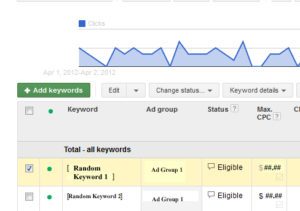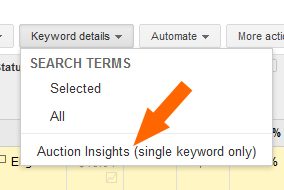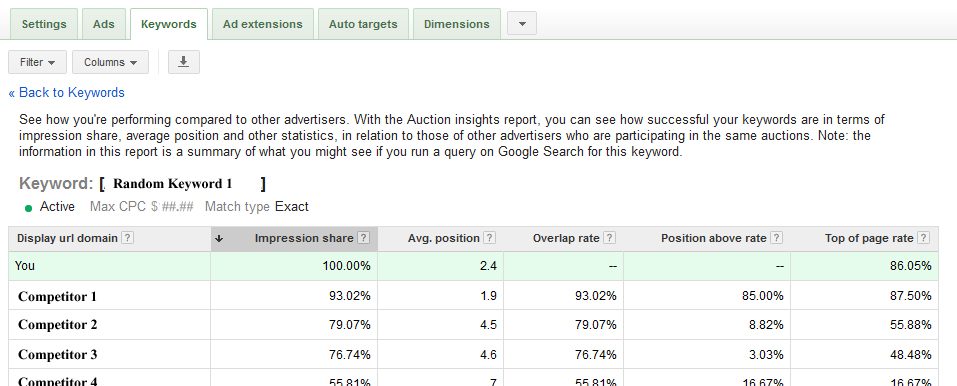Auction Insights is an interesting bit of competitive intelligence that frankly I’m very surprised was made available within Adwords. Adwords Insights is a good way to get a lot of competitive information one keyword at a time and see how you stack up against whom. I imagine a lot of advertisers are pretty displeased with this new report, assuming they know it exists and how to run it.
When using Auction Insights you only get to test out one word at a time, not horribly convenient if you want to jam through a lot of keywords or get an overall feel for how you’re doing and who you’re competing against. You’re also limited in that the keyword you’re testing needs to meet an undefined minimum volume threshold in order to generate a report. There used to be an icon that indicated which keywords were eligible but that has since gone away.
To view an Auction Insights report start by clicking the checkbox next to the ONE keyword you want to view data for.
Next click the “Keyword details” button and chose “Auction Insights” from the dropdown menu.
This will take you to the Auction Insights report itself. You can now see just who it is you’re competing with. The screen capture below shows the stats for a word taken out of our own account.
The report shows a few key metrics: Impression Share, Average Position, Overlap Rate, Position Above Rate, and Top of Page Rate. Impression Share and Average Position are old hat to most that have been managing Adwords accounts for some time, the other metrics are new just for this report.
The Overlap Rate is how often you share space with that competitor. Since our keyword in this report has 100% impression share, the impression share of our competitors and the overlap rate are the same number.
Position Above Rate shows you how often these competitors come in above you in a search result. You can see that although our ad has a higher impression share than anyone else there is one competitor that has been beating us out for the top spot regularly. Based on the extremely high cost of this particular keyword being 2nd is more of a strategic decision on our part.
Top of Page Rate shows how often your ad finds its way into the T-Positions which are above the organic search results. Oftentimes response rates are much, much stronger for ads in a T-Position so this is a great metric to be familiar with.
Now that we’ve talked about what Auction Insights will tell you, here’s what it won’t:
This report provides information on other advertisers that participated in the same auctions as you. This does not indicate that the other advertisers have the same keywords, match types, or other targeting settings as you. The other advertisers’ metrics shown are based only on instances when your ads were also estimated to be eligible to appear. These reports will not reveal the actual keywords, quality, or settings from your campaign, and it will not give you insight into the same information for others.
Basically Google will tell you who you’re sharing space with but not if they were there on purpose or are actually bidding on the same word as you are in the same geographic areas. There’s no info on competitor’s costs or quality scores, that remains a mystery.
Overall Auction Insights is a pretty good tool to understand what’s going on with an individual keyword. If you have a small handful of very important words that you put a lot of effort into managing this will be a great addition to the data you already have. If you’re looking for a bigger picture look at your account this report isn’t going to do anything for you unless you have an amazing amount of time on your hands.